-
Launch over 1,200 items from an 18-page menu
-
Drag-and-drop setup for files, shortcuts, and links
-
Customizable pages, buttons, colors, and fonts
-
Macro support for automatic post-launch keystrokes
-
Quick access to Windows 11 settings and system tools
-
One-click browsing of drives and common folders
-
System controls: shutdown, restart, lock
-
Disk-space viewer with pie chart
-
Special-character inserter
-
Hot key and hot corner menu access
-
Administrator Lock and passwords
-
Font preview printer
-
Fast, efficient desktop organization
-
Optimized for Windows 11
KEY FEATURES
Launch over 1,200 programs, apps, documents, emails, or web links instantly with a single button press
With EasyDesktop, you can arrange all your go-to apps, files, and web links on a sleek, 18-page menu built for speed. It’s simply the most powerful desktop organizer ever made.


Drag & drop simplicity
Simply drag and drop any icon or file from Windows onto a menu button—EasyDesktop takes care of the rest. Customize its look and launch behavior with powerful built-in settings. And with the advanced macro system, you can even send automated keyboard commands to an application the moment it opens.
Unrivaled customization—plus color options that let you style everything your way
EasyDesktop 10 gives you 18 fully customizable menu pages to design any way you want. Change colors for toolbars, buttons, and backgrounds, and even choose your own menu font. Your desktop, your style—the sky’s the limit.


One click gives you instant access to all Windows 11 settings and classic control panels
EasyDesktop puts all your frequently used settings and control panels just a click away—no more digging through endless menus. You also gain instant access to advanced Windows functions like emptying the Recycle Bin, running Windows Search, and much more.
One click gives you instant access to every drive and commonly used file locations
Click the "Explore" toolbar button and instantly access all your disk drives. Quickly navigate to common locations like Documents, Downloads, Pictures and more--everything you need, right at your fingertips.


One click for instant Windows shutdown restart, and more
EasyDesktop puts shutdown and restart right at your fingertips--no more multiple clicks to power down or reboot your system. Plus, the "Lock" feature lets you instantly secure your PC whenever you step away. There's even a configurable shutdown delay incase you change your mind.
Get immediate insights into disk space and drive information—no waiting, no digging.
Click the "Space" toolbar button to instantly see available space on all your disk drives. A handy pie chart provided a quick visual reference, so you know exactly what's going on at a glance.


Instantly insert special characters into any active app
With EasyDesktop, inserting special characters like © into any Windows program in instant and effortless. Just click the blue letter box in the taskbar, pick your character from the popup menu, and it's inserted exactly where you're typing--and automatically copied to the clipboard for added convenience.
...and so much more!
EasyDestop also offers many more advanced features, like "Administrator Lock" which secures higher editing functions with a central password. Plus, the "Font Samples" utility lets you preview all you system fonts and print a convenient sample sheet.